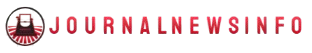I think MuMu Player Pro is one of the best tools I have ever used to play mobile games on my computer. When I first heard about it I was looking for a way to enjoy Android games on a large screen without lag. That is when I found MuMu Player Pro and everything changed.
We are going to explore what MuMu Player Pro is, how it works and why it is a great choice for gamers and app users. If you are someone who wants to play mobile games like Free Fire and PUBG Mobile on a PC or Mac then this guide is for you.
What Is MuMu Player Pro
MuMu Player Pro is a high-performance Android emulator developed by NetEase Inc. It allows us to run Android apps and games on Windows and macOS systems. It is designed for smooth performance, high-definition graphics and lag-free gaming.
Some features of MuMu Player Pro
- Adjustable fps for better gameplay
- Multi-instance functionality to run multiple apps
- Seamless Google Play Store access
- Key mapping for keyboard and mouse controls
- Support for apk apks and xapk file formats
- Immersive experience with large screen and HD graphics
MuMu Player Pro is available for both Windows and Mac including Apple Silicon devices. It supports popular games and applications and offers a free trial and membership options.
Why Use MuMu Player Pro
We should use MuMu Player Pro if we want to enjoy mobile games and apps on a bigger screen with better controls. I tried it and I saw the difference. The performance is smooth and the graphics are clear.
Some benefits of using MuMu Player Pro
- Play Android games on PC and Mac
- Use keyboard and mouse for better control
- Run multiple instances of apps
- Avoid lag and enjoy stable performance
- Access Google Play Store easily
- Install apps using apk or xapk files
If you are tired of small screens and slow performance then MuMu Player Pro is the solution.
How to Download and Install MuMu Player Pro
We can download MuMu Player Pro from the official website. The installation process is simple and works on most systems.
For Windows
Steps to install on Windows
- Go to the official MuMu Player website
- Click on download for Windows
- Open the installer file and follow the instructions
- Launch the emulator and sign in with your Google account
- Access the Google Play Store and start downloading apps
For Mac
Steps to install on Mac
- Go to the official MuMu Player website
- Click on download for macOS
- Open the dmg installer file
- Double-click to install the emulator
- Sign in with your Google account and start using apps
If double-clicking fails or there is an installation failure we can visit the MuMuPlayer help center or contact the official support team.
My Personal Experience
I remember the first time I used MuMu Player Pro. I downloaded it on my Windows PC and installed PUBG Mobile. The game ran smoothly and the controls felt natural. I used key mapping to set up my keyboard and mouse and the gameplay was lag-free.
Later I tried it on my Mac with Apple Silicon and it worked perfectly. I played Free Fire and other popular games without any issues. The graphics were high-definition and the experience was immersive. That moment made me realize how powerful MuMu Player Pro is.
Supported Games and Applications
MuMu Player Pro supports a wide range of Android games and apps. We can play games like Free Fire PUBG Mobile and other popular titles. It also supports social media apps productivity tools and educational applications.
Some supported games
- Free Fire
- PUBG Mobile
- Peacekeeper Elite
- Mobile Legends
- Call of Duty Mobile
Some supported apps
- TikTok
- Zoom
- Google Classroom
We can install these apps using the Google Play Store or by uploading apk apks or xapk files.
Devices and Compatibility
MuMu Player Pro works on various devices and systems. It supports Windows PC macOS desktop and Apple Silicon. It is compatible with most Android apps and games.
Supported platforms
- Windows version
- macOS version
- Apple Silicon devices
- Desktop and laptop systems
We can use MuMu Player Pro on different devices and enjoy high-performance gaming and app usage.
Troubleshooting and Support
If we face any issues during installation or usage we can visit the MuMuPlayer help center. The official support team is available to assist us. We can also join the Discord community and talk to other users.
- Check system requirements
- Update graphics drivers
- Use the latest version of MuMu Player Pro
- Contact support or visit help center
Membership and Purchase Options
MuMu Player Pro offers a free trial and membership options. We can use the free version or purchase the pro android emulator for advanced features.
Payment options
- Apple Pay
- PayPal
- Credit card
We can choose the plan that suits our needs and enjoy premium features like multi-instance adjustable fps and high-definition graphics.
FAQ About MuMu Player Pro
Q What is MuMu Player Pro?
A It is a high-performance Android emulator for PC and Mac developed by NetEase Inc
Q How do we install MuMu Player Pro?
A We download it from the official website and follow the installation steps
Q Is MuMu Player Pro free?
A Yes it offers a free version and a trial with optional membership
Q Can we play mobile games on PC?
A Yes MuMu Player Pro allows us to play Android games on a large screen
Q Does it support Apple Silicon?
A Yes MuMu Player Pro works on macOS and Apple Silicon devices
Q What if installation fails?
A We can visit the help center or contact the official support team
Q Can we use Google Play Store?
A Yes MuMu Player Pro offers seamless access to the Google Play Store
Q What games are supported?
A Free Fire PUBG Mobile Peacekeeper Elite and many other popular games
Q Can we run multiple apps?
A Yes MuMu Player Pro supports multi-instance functionality
Q Is it safe to use?
A Yes it is developed by NetEase Inc and follows user agreement and privacy rules
Meta Description
I think MuMu Player Pro is the best Android emulator for smooth gaming on PC and Mac. Play mobile games with high performance multi-instance support and easy access to Google Play Store.
Conclusion
I think MuMu Player Pro is the best choice for anyone who wants to enjoy Android apps and games on a PC or Mac. It offers smooth performance high-definition graphics and easy controls. We learned how to download, install and use it and how it supports popular games and applications.
MuMu Player Pro is a powerful emulator that brings mobile gaming to a new level. Whether we are students gamers or app users this tool helps us enjoy a better experience. If we want lag-free gaming and immersive performance then MuMu Player Pro is the right choice.