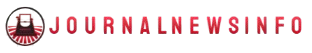MuMu Player is a free Android emulator developed by NetEase, a major Chinese technology company. It allows users to run Android apps and games on Windows PCs with enhanced performance and keyboard mapping, making it ideal for gaming and productivity. Designed to provide a smooth experience even on mid-range systems, MuMu has become increasingly popular among gamers and app testers.
Who Is It Made For?
MuMu Player caters primarily to mobile gamers who prefer playing with a mouse and keyboard. However, it’s also suitable for developers, social media managers, and users who want to run multiple apps simultaneously on a larger screen.
Understanding Emulator Safety
What Makes an Emulator Safe or Unsafe?
A safe emulator should:
- Be developed by a trustworthy company.
- Offer regular updates.
- Avoid injecting ads or spyware.
- Not request excessive or irrelevant permissions.
In contrast, emulators with hidden malware, intrusive ads, or privacy violations are red flags for users.
Common Security Risks of Android Emulators
Here are a few typical risks associated with Android emulators:
- Bundled malware or hidden scripts.
- Excessive CPU or GPU usage, leading to overheating.
- Data harvesting or tracking through embedded analytics.
- Incompatibility that causes crashes or instability.
Is MuMu Player Safe to Use?
Official Sources and Trustworthiness
MuMu Player is available for download at its official website, which is maintained by NetEase. As a well-established tech company, NetEase has a track record of releasing stable products. Downloading MuMu Player from third-party sources, however, may expose your device to security threats.
Data Privacy and Permissions
Unlike some lesser-known emulators, MuMu Player doesn’t ask for unusual permissions that compromise user privacy. It runs a virtual Android OS on your PC, separate from your Windows environment, reducing the risk of system-wide vulnerabilities.
Malware and Adware Concerns
As long as MuMu is downloaded from its official site, there’s no evidence suggesting it includes malware, adware, or spyware. Users should always verify file signatures and avoid downloading from unofficial mirrors.
Performance and Reliability of MuMu Player
System Requirements and Stability
MuMu Player runs efficiently on Windows 7 and later, requiring:
- 4GB RAM minimum (8GB recommended),
- Intel/AMD processor with virtualization enabled,
- At least 2GB of disk space.
The emulator boasts stability, even during high-performance gaming sessions.
How It Handles Popular Games
Games like PUBG Mobile, Free Fire, Genshin Impact, and more are fully supported. MuMu Player integrates controls smoothly, letting users customize keymaps for a better experience.
Check the list of supported games here.
Benchmarks vs. Other Emulators
MuMu Player holds its own against competitors like BlueStacks or LDPlayer, especially in RAM efficiency and loading speeds. It’s also known for quick startup and lower system impact.
User Feedback and Reputation
User Reviews and Ratings
Online reviews from both casual users and tech reviewers rate MuMu Player positively, often praising its:
- Smooth game compatibility.
- Minimal bloatware.
- Stability during long sessions.
Feedback from Tech Communities
Reddit threads and emulator forums consistently highlight MuMu’s light footprint and fewer intrusive ads compared to alternatives.
Comparing MuMu Player to Other Emulators
MuMu vs. BlueStacks
- Performance: MuMu uses fewer resources.
- Interface: BlueStacks has more features, but MuMu is more streamlined.
- Ads: MuMu displays fewer sponsored content windows.
MuMu vs. LDPlayer
LDPlayer is more popular globally, but MuMu is praised for faster boot-up and better compatibility with NetEase games.
MuMu vs. Nox Player
MuMu has a cleaner UI and less background activity compared to Nox, which is sometimes flagged for security concerns.
MuMu Player Features That Enhance Safety
Multi-Instance Management
MuMu lets you run multiple instances without lag. This is useful for gamers running multiple game accounts or developers testing different builds.
Root Toggle and Customization
Root access can be enabled or disabled easily, giving advanced users control while maintaining safety.
Updates and Official Support
Updates are regularly pushed via the official website, with active bug fixes and performance enhancements.
Support and Help Resources
Help Documentation
Their Help Center includes detailed guides, troubleshooting steps, and performance tips.
Accessing Game Libraries
Games can be downloaded directly from the Google Play Store or APK sources. MuMu also offers curated game suggestions on its platform.
Pros and Cons of Using MuMu Player
| Pros | Cons |
| Lightweight & fast | Limited to Windows |
| Free & ad-light | Smaller community support |
| Secure with official updates | Occasional app incompatibility |
Who Should Use MuMu Player?
- Mobile gamers seeking better controls and visuals.
- App developers testing across devices.
- Content creators recording tutorials or gameplays.
How to Download and Install MuMu Player Safely
Downloading from the Official Website
Only download from the MuMu Player official site to avoid tampered versions.
Installation Walkthrough
- Visit the site.
- Click “Download”.
- Follow the installation prompts.
- Launch and configure settings.
Safety Tips Post-Installation
- Avoid rooting unless necessary.
- Use a dedicated emulator VPN if privacy is a concern.
- Don’t install unknown APKs without antivirus scanning.
Frequently Asked Questions (FAQs)
1. Is MuMu Player completely free?
Yes, MuMu Player is 100% free to use with no paid upgrades required.
2. Can MuMu Player harm my PC?
Not if downloaded from its official site. It operates in a virtual environment and doesn’t interfere with your OS.
3. Does MuMu Player contain ads?
MuMu shows minimal ads and is far less intrusive compared to alternatives.
4. Is MuMu good for gaming?
Absolutely. It supports most popular Android games and allows custom key mapping.
5. Can I trust MuMu Player’s developers?
Yes, it’s developed by NetEase, one of the most reputable tech firms in Asia.
6. Can MuMu Player be used for development?
Yes, it’s suitable for app testing and debugging as well.
Conclusion: Is MuMu Player the Right Emulator for You?
So, is it safe to use MuMu Player? Yes—if downloaded from the official source, MuMu is a fast, lightweight, and secure emulator. Whether you’re gaming, testing apps, or multitasking across mobile interfaces, MuMu offers a reliable and stable experience without compromising safety.
Explore more at the official MuMu Player website.