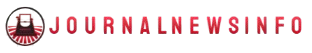When traders talk about server speed, they often picture internet bandwidth or ping bars—but in live execution, those numbers only tell half the story. I’ve seen profitable MT5 scalpers turn unprofitable overnight after switching VPS providers, despite “faster” speed test results. The unspoken truth is that raw ping doesn’t guarantee faster order execution if your VPS isn’t optimized for MT5 socket handling, memory caching, or broker routing. That’s the real battleground where milliseconds turn into money. If you’re evaluating the best VPS for MT5, you’re not just picking hardware—you’re selecting an execution environment fine-tuned for your trading logic.
Why Latency Alone Misleads Experienced Scalpers
It’s tempting to benchmark VPS quality using simple ping results to your broker’s IP. I’ve done it myself—measured 1.3 ms vs 4.7 ms and assumed the lower number meant a direct advantage. But when you start sending 50+ trades per hour, it becomes clear: consistent throughput beats a single low-latency reading. Many VPS setups underperform because their hypervisors share CPU resources across multiple tenants. That causes “CPU steal time,” where even if your ping is under 2 ms, the virtualized environment adds 20–30 ms of jitter when your EA submits orders during active sessions like the London-New York overlap.
Providers like NewYorkCityServers mitigate this by deploying dedicated vCPUs and high-frequency processors near NY4 and LD4 data centers, where brokers like IC Markets, Pepperstone, and FXCM host their trade servers. That physical proximity plus dedicated resource allocation often converts to more stable execution consistency, especially during news spikes when brokers throttle order queues.
What Experienced Traders Won’t Tell You About VPS CPU Architecture
Under heavy algorithmic load, MT5 becomes CPU-bound before it becomes network-bound. The platform’s built-in charting and backtesting systems consume cycles that could otherwise process trade requests. The mistake many traders make is renting VPS packages with high RAM and disk but low clock speed, thinking more “power” helps stability. In reality, MT5’s core trading engine prefers fewer but faster threads—single-core frequencies above 4.0 GHz tend to outperform 8-core instances capped at 2.5 GHz.
I once ran the same scalping system—averaging 2.8 trades/minute—on an E3-1270 v6 dedicated instance versus a shared Ryzen 9 VPS. Despite similar benchmarks, the Intel instance cut my execution delay by ~18 ms on average. That translated to half a pip improvement on EUR/USD spread capture, which sounds small until you scale to hundreds of trades per week. Most hosts won’t reveal their CPU model numbers up front, but companies such as NewYorkCityServers list them in their product specs, which is one reason advanced traders stick with specialized hosts instead of generic cloud providers.
Matching Server Location to Broker Datacons
Choosing the correct VPS location can make or break your system’s alpha edge. Let’s say your broker runs MetaTrader servers in LD4 (Equinix, London). Hosting your VPS in New York adds ~70–80 ms round trip latency. On a manual account, you’d barely notice. But if your scalper targets 2 pips per trade with 1-second exposure, that network delay eats 20–30% of your edge before slippage even enters the picture.
I encounter traders every month who pick VPS servers nearest to themselves rather than their broker. It feels intuitive to “stay close to home,” but algorithmic trading doesn’t care where you are sitting—it only cares about how fast your order hits the matching engine. Always trace your broker’s physical server location (a quick ping or a chat with their tech support reveals this), then match your VPS data center accordingly. Reputable hosts place servers within a few fiber kilometers of these hubs for precisely that reason.
Memory I/O and Disk Write Speeds: The Hidden MT5 Bottleneck
Network speed isn’t the only concern. MT5 instances constantly read and write log data, caching ticks for indicators and EA analytics. On VPS hardware using older HDDs or QLC SSDs, that I/O latency compounds under high-frequency trading conditions. Every time the EA accesses history files or loads indicators from custom libraries, it adds micro-stalls. Multiply that over thousands of ticks per minute, and you could lose up to 100–200 ms worth of data processing within each five-minute window.
The fix is straightforward: prioritize VPS setups with NVMe storage. In testing across setups with identical latency to the same broker, NVMe-based VPS nodes completed identical backtests in 73% of the time compared to SATA SSD configurations. That extra performance margin converts directly to smoother live operations—your VPS remains responsive during retrainings or adaptive EA parameter shifts. It’s one of those subtle optimizations most forex hosting reviews gloss over, yet it’s crucial when you push automated strategies near production-grade workloads.
Real-World Latency vs. Broker Queue Delays
One aspect often misunderstood even among advanced traders is that broker-side order handling occasionally dominates total execution time. During volatile sessions, brokers such as IC Markets employ internal throttling to preserve liquidity stream integrity, and those internal queues can add 40+ ms beyond what your VPS contributes. That’s why obsessing solely over VPS latency misses the practical picture.
The best approach is logging local send and confirmation timestamps from within your EA to measure actual round-trip execution. When I moved one of my HFT systems to a VPS positioned directly within the LD5 data center—1.1 ms to broker gateway—the logged round-trip execution averaged 54 ms. On paper that looked slow, until I realized the broker’s matching engine itself introduced 47 ms of that delay. The lesson: perfect VPS placement and performance minimize *your* contribution to latency, but some delays are systemic and unavoidable. A good trader learns to measure both sides.
Testing Your Setup Beyond the Ping Command
The most reliable way to benchmark VPS performance for MT5 isn’t just pinging or tracerouting—it’s load testing with realistic EA behavior. I typically run simultaneous stress simulations: one MT5 strategy hitting order send requests at 10 Hz while logging CPU usage, and another writing ticks to disk. Monitoring packet loss and thread delays under these synthetic loads exposes any virtualization overhead that would otherwise go unnoticed during idle hours.
During such tests I discovered certain providers oversubscribe their network interfaces, resulting in periodic micro-bursts of packet queuing. The VPS would show stable pings at 2 ms, but packet transit variance spiked under throughput. By contrast, specialized trading providers prioritize consistent network quality over sheer download bandwidth. That’s why setups hosted with trading-focused companies like NewYorkCityServers tend to outperform general-purpose cloud VMs, even when the raw hardware looks similar on paper.
The Cost-to-Consistency Equation Most Traders Ignore
There’s always the temptation to chase cheaper monthly VPS plans—after all, it feels like you’re saving fixed costs on a strategy that might not always yield steady returns. But cost optimization should be measured per executed trade, not per month. Suppose a $10 cheaper VPS introduces an average of 0.3 pips of slippage per order. On a trading volume of 10 standard lots a day, that “savings” costs roughly $30 daily in lost execution efficiency.
That’s the mindset gap separating hobbyist traders from consistent performers. Experienced algorithmic traders treat VPS cost as part of execution infrastructure—the same way a prop firm budgets for colocation fees. If your trading system depends on sub-100 ms order flow, your VPS shouldn’t be the bottleneck. Reliability—defined by uptime, resource exclusivity, and consistent network throughput—contributes directly to your equity curve.
Optimizing Once and Monitoring Forever
Even after you settle on a reliable host, monitoring never stops. VPS performance can degrade subtly as new tenants share network pipes or the host updates virtualization layers. I recommend tracking key metrics from within your EAs: execution timestamps, recent ping averages, and CPU load patterns. Any deviation above 10–15% from historical norms warrants an investigation.
That’s how professional trading operations stay ahead of silent failures. Automation amplifies both profits and problems—if your setup runs 24/7, you can’t afford to “set and forget.” Monthly performance baselines, frequent latency snapshots, and broker response audits form part of the maintenance routine every algorithmic trader should internalize.
Closing Thoughts: Infrastructure as Trading Edge
In the end, infrastructure decisions matter as much as strategy tweaks. You wouldn’t run a latency-sensitive arbitrage bot from your living room Wi-Fi, yet many traders still rely on shared, oversold VPS setups. The lesson is simple: stability, proximity, and CPU efficiency beat marketing promises every time. Identifying the best VPS for MT5 isn’t just comparing speed—it’s matching your trading style to an environment engineered for precision. Once you view your VPS as part of your trading system’s DNA rather than just its host, you start thinking like a professional who wins not by luck, but by latency discipline.