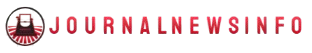Gaming setups today go beyond just performance—they’re about personality, mood, and visual impact. From color-synced LED strips to glowing peripherals and coordinated case lighting, RGB has become essential for custom PC builds. One name dominating this space is Signal RGB. But can it actually elevate your setup’s appearance, or is it just another flashy tool?
Let’s break it down—what makes Signal RGB special, how it transforms gaming setups, and why so many tech enthusiasts swear by it.
Signal RGB Overview
Developed by WhirlwindFX, Signal RGB is an all-in-one RGB lighting control software designed to unify your setup’s aesthetics across multiple brands. Unlike traditional brand-locked programs like Razer Synapse, Corsair iCUE, or ASUS Aura Sync, Signal RGB supports cross-compatibility, allowing devices from different manufacturers to sync seamlessly.
That means your Razer keyboard, Corsair fans, and Govee LED strips can all dance to the same beat—literally. Whether you’re reacting to in-game events or syncing to music, the goal is cohesive, immersive illumination.
Compatibility that Matters
The power of Signal RGB lies in its expansive compatibility. While most brand-specific RGB tools only work within their ecosystem, Signal RGB breaks that wall. It supports:
- Keyboards and mice from Razer, SteelSeries, Logitech, Corsair, and more
- Motherboards and RAM from MSI, ASUS, Gigabyte
- LED strips, case fans, GPU lighting
- External devices like Elgato Stream Deck, Nanoleaf panels
- Smart lighting from Govee and Philips Hue
This broad support makes it one of the few platforms that can truly unify your lighting effects across brands.
Real-Time Reactive Effects
A standout feature is the ability to trigger dynamic lighting responses based on real-time data. Signal RGB can react to:
- Gameplay events (like damage, kills, or low health)
- Music and sound via audio visualization
- System performance, like CPU usage or GPU temps
- Notifications such as Discord messages or Twitch alerts
This turns your RGB setup from static lights into an interactive visual experience. Imagine your room glowing red when you’re low on health in Apex Legends or pulsing to the beat during your Spotify session. That’s next-level immersion.
Visual Themes and Community Effects
Signal RGB isn’t just about syncing lights—it’s also about customization. The platform offers:
- A theme browser with dozens of downloadable effects
- Custom profiles for specific games like Valorant, Call of Duty, or Fortnite
- A built-in editor for creating your own effects
- A community hub where users share creations
You can completely redesign the vibe of your setup within minutes. Want a cyberpunk vibe? Neon waves? Rainbow ripples? You’ll find it—or make it—from scratch.
Setup Process and Ease of Use
Getting started with Signal RGB is surprisingly straightforward. Here’s how the setup typically goes:
- Download the software from SignalRGB.com
- Install and run the app (it’s Windows-only as of now)
- Scan and detect devices
- Apply an effect from the built-in library or create your own
- Fine-tune settings to suit your lighting preferences
The interface is clean, with a clear layout and minimal bloat. Most devices are auto-detected, and profiles can be applied with one click. That makes it beginner-friendly yet powerful for advanced users.
Advanced Features for Power Users
If you’re into deep customization, Signal RGB doesn’t disappoint. Some power features include:
- Scripting engine using JavaScript for advanced effects
- Layer stacking to combine multiple lighting behaviors
- Game integrations with a growing library of titles
- Stream integration for content creators to wow their audience
It’s more than just software—it’s a creative platform for RGB lighting.
Performance and System Impact
One concern with any always-running software is how it affects your system. Fortunately, Signal RGB is lightweight. It consumes minimal CPU and RAM resources in the background, even when running complex reactive effects.
In real-world usage, it rarely causes any stuttering or frame drops, even during gaming sessions. Compared to other tools like iCUE, many users report better stability and responsiveness.
Premium vs Free Version
Signal RGB is free to use, but there’s also a Signal RGB Pro version that unlocks premium features:
- Access to exclusive game integrations
- Advanced effect packs
- Priority support and updates
- Deeper system performance visualizations
The free version is more than enough for most casual users, but the Pro tier adds real value for enthusiasts and streamers who want the ultimate control.
Real User Impressions
Reviews and testimonials from the community highlight what makes Signal RGB stand out. Here are a few real takeaways:
- “Finally, one app to control all my RGB. No more juggling five different programs.”
Reddit User - “The game integrations are amazing. Watching my lights react to CS: GO headshots is next-level.”
YouTube Reviewer - “It took me under 10 minutes to set up my keyboard, fans, and desk lights. Everything just worked.”
Discord Community Member
These kinds of comments are consistent: ease of use, compatibility, and stunning effects.
Aesthetic Impact on Setups
When it comes to aesthetics, Signal RGB goes beyond simple color changes. It allows for truly themed builds—something that turns a regular setup into a visual masterpiece.
Examples of visual impact include:
- Synchronized ambient lighting across your room
- Reactive zones that highlight your keyboard during gameplay
- Accent lighting matches your desktop wallpaper or game interface
- Mood-based scenes (warm tones for focus, cool tones for streaming)
This transforms your PC from a tool into a centerpiece of your space.
Comparison with Other RGB Platforms
Here’s a quick comparison of Signal RGB with other major lighting software:
| Feature | Signal RGB | Razer Synapse | Corsair iCUE | ASUS Aura |
| Cross-brand support | ✅ | ❌ | ❌ | ❌ |
| Game integration | ✅ | Limited | Limited | ❌ |
| Music reactive effects | ✅ | ✅ | ✅ | ❌ |
| Custom script support | ✅ | ❌ | ❌ | ❌ |
| Device coverage | Broad | Razer only | Corsair only | ASUS only |
Signal RGB’s advantage lies in its ability to act as a universal hub for your lighting setup—no more vendor lock-in.
Who Should Use Signal RGB?
Signal RGB is ideal for:
- Gamers who want immersive lighting tied to in-game actions
- PC modders building high-end, themed rigs
- Streamers needing synchronized lighting for content impact
- Tech enthusiasts looking to simplify RGB control
- Beginners wanting an easy lighting setup without complex steps
Whether your goal is style, functionality, or fun, it offers a toolkit for all.
Limitations to Keep in Mind
While Signal RGB is powerful, it’s not flawless. Some limitations include:
- Windows-only support—no Mac or Linux version
- Occasional device detection issues, depending on firmware
- Limited integrations for very niche or proprietary RGB devices
- Pro features locked behind paywall
However, most of these drawbacks are either minor or already in the pipeline for improvement.
Future Roadmap and Updates
WhirlwindFX, the developer behind Signal RGB, is active in the community and consistently rolls out updates. Features currently being developed or planned include:
- Expanded smart home integration
- Cloud-based profile sharing
- Mobile app remote control
- Improved device detection for edge cases
That continued support shows a commitment to long-term development and user feedback.
Final Verdict
Signal RGB absolutely has the power to boost your setup’s look. Whether you’re chasing visual harmony across devices or want immersive, reactive effects, it delivers a level of control and polish that most RGB tools lack.
For beginners, it offers simplicity. For power users, it unlocks deep customization. And for anyone building a visually striking, functional gaming setup, it’s one of the best RGB platforms available today.