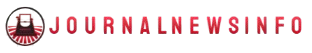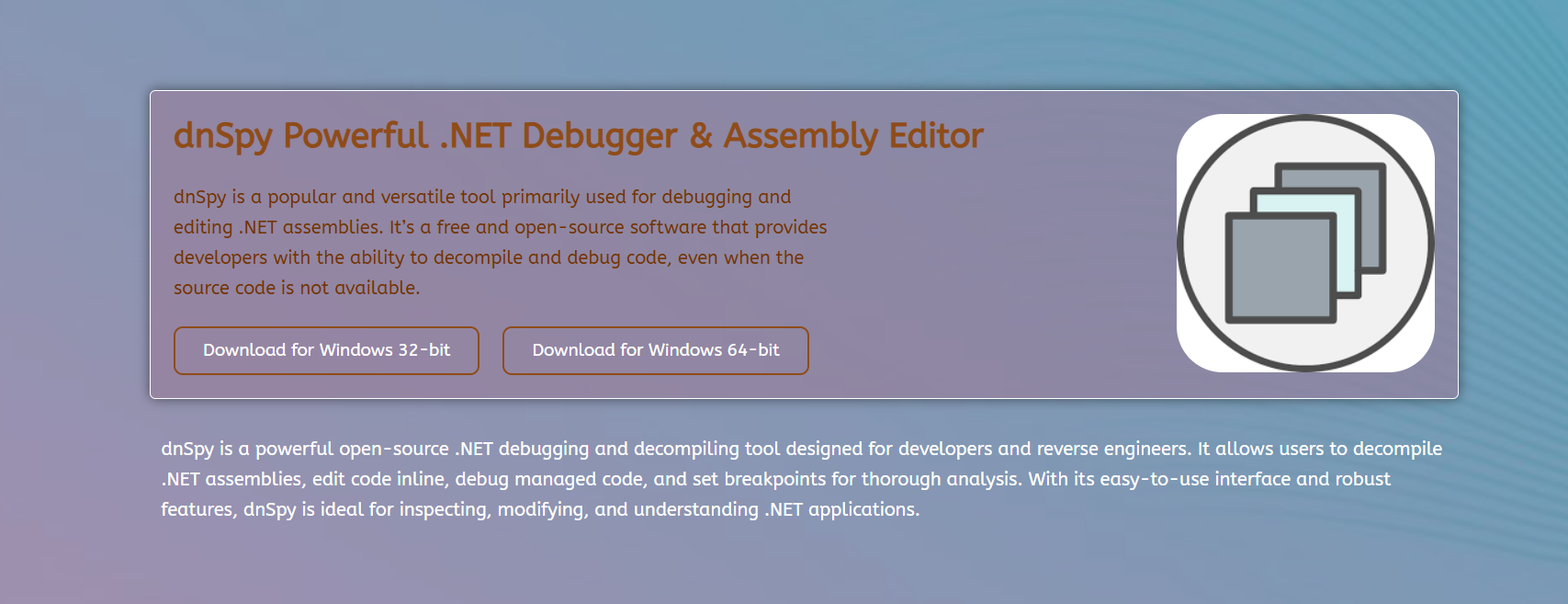dnSpy is widely used for decompiling, debugging, and editing .NET assemblies. Developers, analysts, and cybersecurity experts rely on this tool to inspect compiled code, reverse engineer logic, and test applications. Its open-source nature and wide functionality have made it a trusted name within the .NET development community.
Safety and trust are crucial when dealing with tools that interact with compiled binaries and runtime processes. Questions often arise regarding whether dnSpy poses any security risks, especially on Windows systems where it is commonly deployed.
This article examines dnSpy’s safety profile, its source transparency, system compatibility, and behavior on Windows environments. By understanding how dnSpy operates and what measures users can take, we’ll clarify why dnSpy remains a reliable tool for responsible use in development and diagnostics.
Source and Build Transparency
Open-Source Code Availability
dnSpy is fully open-source, and its entire codebase is publicly available. This means anyone can inspect how the tool works internally. This transparency allows users to verify that the application does not perform hidden operations.
No Hidden Installers or Add-ons
The official builds of dnSpy are free from bundled installers, ads, or third-party packages. Users downloading from trusted repositories receive a clean application. There are no background services or auto-start entries.
Verifiable Build Process
Developers can compile dnSpy from source using standard development tools. This gives confidence that the executable matches the published code. It also allows organizations to build customized or stripped-down versions.
Community and Developer Support
dnSpy benefits from a large community of users and contributors. Issues are publicly tracked and resolved collaboratively. This ensures continued improvements and accountability.
Behavior on Windows Systems
No Background Services
dnSpy does not install any persistent background processes. It operates as a standalone executable that runs only when opened by the user. Once closed, it leaves no system-level footprint.
No Registry or System Modifications
The portable version of dnSpy does not write to the Windows registry. It also does not alter system files, services, or startup configurations. This makes it suitable for systems with strict security controls.
Local-Only Execution
All operations performed by dnSpy, including decompilation and debugging, happen locally. The tool does not transmit data over the internet or connect to remote servers during normal use.
Safe for Environments with Policies
IT administrators can audit dnSpy behavior easily. It can be run in sandboxed or monitored environments. The application does not attempt to bypass user privileges or system policies.
Core Safety Highlights
- Fully open-source with public codebase
- No background installation or registry changes
- Safe to use without administrator rights
- Operates offline without remote access
Antivirus and Security Considerations
False Positives in Antivirus Scanners
Some antivirus software may flag dnSpy as a potential threat. This is often due to its powerful capabilities like memory access, debugging, or assembly editing. These actions resemble those used by malware, but in dnSpy’s case, they are legitimate development tools.
Why dnSpy Triggers Heuristics
dnSpy reads and modifies other executable files, sets breakpoints, and attaches to live processes. These behaviors, while essential for debugging, are often flagged under heuristic scanning rules.
Mitigating Antivirus Flags
Users can prevent disruptions by adding dnSpy to an antivirus exception list. It’s important to ensure downloads are from the official source to avoid tampered versions. Open-source verification further ensures tool authenticity.
dnSpy’s Clean Codebase
Security audits and code reviews have not revealed malicious intent or actions. Developers and contributors review all changes to preserve trust. Users are free to verify builds against source manually.
Trustworthiness in the Developer Community
Widely Used by Professionals
dnSpy is used by developers, security researchers, and IT teams globally. Its reliability and accuracy in decompiling .NET applications have earned it a strong reputation.
Backed by GitHub and Public Contributions
The tool is hosted on trusted platforms where contributors, issues, and updates are visible. The open nature of the repository prevents hidden changes or unauthorized modifications.
No History of Malicious Activity
There are no recorded instances of dnSpy being used to inject malware or conduct harmful activity by itself. Security professionals use it for forensic analysis and software auditing.
Recognition in Educational Circles
Many tutorials and academic resources include dnSpy as a safe tool for learning .NET internals. Its role in knowledge-building and transparency further supports its trustworthiness.
Security Benefits of Open Source Tools
- Transparent development and public scrutiny
- Continuous updates from active contributors
- Freedom to audit or modify tool behavior
- Safer than closed-source tools with unknown internals
Handling dnSpy Responsibly
Use in Controlled Environments
dnSpy should be used in test or development environments. It should not be executed against unknown or untrusted binaries. Users are encouraged to isolate work sessions for safety.
Legal and Ethical Considerations
Users must respect copyright laws and software licenses. dnSpy is a neutral tool; its usage depends on user intent. Ethical use involves debugging owned or open-source applications.
Best Practices for Responsible Use
Keep dnSpy in a dedicated folder, avoid using it on critical production machines, and monitor its activities using trusted system tools. This keeps operations transparent and risk-free.
Creating Custom Builds for Security
Organizations can build dnSpy from source. This ensures integrity and allows exclusion of unneeded features. Custom builds can meet internal audit and compliance policies.
Tips to Ensure Safe dnSpy Usage
- Always download from official repositories
- Avoid modifying unknown or external software
- Keep antivirus definitions updated to reduce false positives
- Use virtual machines or sandboxes when testing complex binaries
How dnSpy Interacts with Assemblies
Read-Only Analysis by Default
Unless users initiate editing, dnSpy only reads assemblies. This default mode ensures that no changes are written to disk. It enables passive inspection of code structure.
Controlled Code Editing
Code editing and recompiling require deliberate actions. Users must explicitly save modified assemblies. This minimizes accidental changes or system impact.
- Analyze assemblies without writing to disk
- Modify code only when editing is triggered
- View metadata and resources safely
Manual Debugging Actions
Users initiate all debugging operations manually. dnSpy never auto-attaches to processes. It respects Windows permissions and prompts for elevation if required.
No Data Collection or Telemetry
dnSpy does not collect or send usage data. All settings and logs stay on the local machine. This helps preserve privacy and security in regulated environments.
Use Cases in Secure Environments
Forensics and Security Analysis
dnSpy is used by investigators to examine application behavior. Its tools help identify suspicious logic or hidden features in unknown binaries.
Internal Application Testing
Developers use dnSpy to debug closed-source or legacy systems. It helps recreate logic, inspect performance issues, or apply temporary patches.
Educational Demonstrations
Educators demonstrate how compiled applications behave. dnSpy helps students explore program internals without writing new code.
Compliance and Software Auditing
Security teams use dnSpy to audit third-party libraries. It assists in validating compliance, licensing, and data handling practices.
Windows Compatibility and Safety
Runs on Modern Windows Versions
dnSpy supports Windows 7 through Windows 11. It works on both 32-bit and 64-bit versions. No additional configuration is needed for operation.
Lightweight Execution
The portable version requires no installation. It uses minimal system resources and runs smoothly on most hardware configurations.
No Elevated Privileges Required
dnSpy runs under standard user accounts. It only requests elevated access when debugging protected processes. This reduces attack surface and improves control.
System Impact Remains Minimal
dnSpy does not alter system files, launch services, or install drivers. This allows clean execution in secure and managed environments.
dnSpy as a Safe Development Tool
- Operates with transparency and full user control
- Doesn’t modify systems unless explicitly told
- Trusted across global development communities
- Maintained by open contributors ensuring tool integrity
Conclusion
dnSpy is safe to use on Windows when sourced and handled properly. It operates locally, avoids system modification, and respects user control. With open-source transparency and responsible usage, dnSpy provides developers and analysts with powerful, secure tools for inspecting and understanding .NET assemblies.