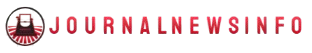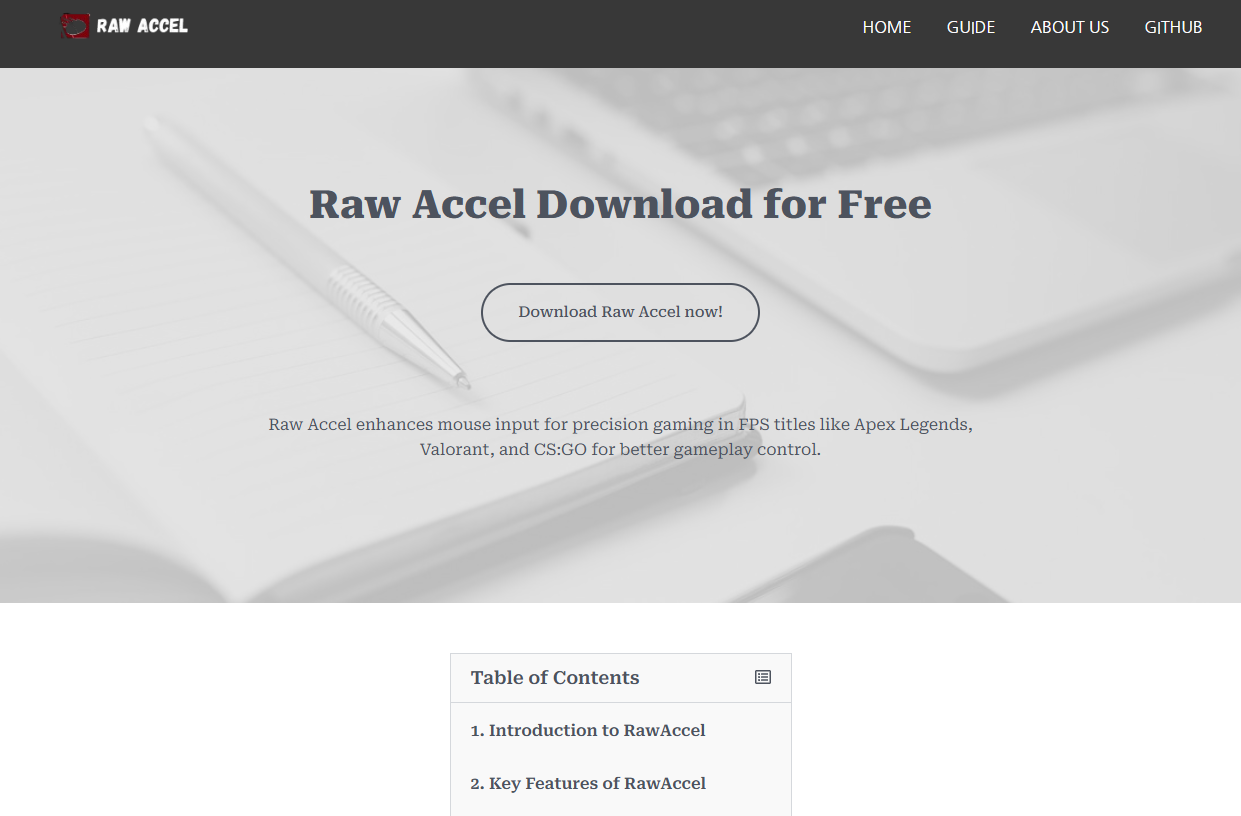Every millisecond and every precise movement count. For gamers seeking to elevate their performance, optimizing mouse control is crucial. Raw Accel, a specialized software designed for mouse acceleration and optimization on Windows 10 and 11, offers a powerful solution. It fine-tunes mouse movement behavior, giving players enhanced precision and responsiveness. This article explores how Raw Accel works, why it matters for gaming, and how it can help you gain an edge.
Understanding Mouse Acceleration and Its Impact on Gaming
Mouse acceleration alters the relationship between physical mouse movement and cursor movement on the screen. Unlike linear mouse movement, acceleration adjusts the cursor’s speed based on how fast you move the mouse. This means slow movements translate to slow cursor movement, while quick flicks send the cursor flying across the screen.
Some gamers prefer disabling acceleration entirely for consistency, while others find controlled acceleration improves fluidity. However, default Windows acceleration is often inconsistent and unpredictable, negatively impacting aiming precision in fast-paced games.
Raw Accel introduces a customizable acceleration curve that replaces Windows’ native acceleration, offering smoother, more predictable control. This level of customization can lead to more accurate aiming, faster reaction times, and overall better mouse handling—key factors in competitive gaming.
How Raw Accel Differs From Default Mouse Settings
Most Windows users rely on default mouse settings, which include basic acceleration and sensitivity options. These settings are limited in customization and often result in inconsistent tracking, especially in high-sensitivity scenarios.
Raw Accel steps in as a more advanced tool, operating as a background software that intercepts mouse input and modifies it according to user-defined acceleration curves. Unlike the rigid Windows system, Raw Accel allows granular control over acceleration parameters, including:
- Acceleration strength
- Acceleration curve shape
- Sensitivity scaling
- Dead zones and smoothing
By adjusting these settings, gamers can create a mouse behavior tailored precisely to their playstyle and game requirements, enhancing muscle memory and aiming consistency.
Benefits of Using Raw Accel for Gamers
Raw Accel offers multiple benefits that can translate into improved gaming performance:
Increased Precision
Fine-tuning acceleration curves allows small, deliberate movements to translate into slow, precise cursor control, essential for sniping or tactical aiming.
Faster Flick Shots
Rapid hand movements can translate into quicker turns and flick shots without sacrificing control, crucial for games like FPS titles where split-second reflexes decide outcomes.
Customizable Sensitivity Profiles
Raw Accel enables different profiles per game or task, so users can optimize their mouse for various genres, whether fast-paced shooters or strategy games.
Reduced Hand Fatigue
Smoother acceleration reduces the need for exaggerated physical movements, allowing longer gaming sessions with less strain.
Compatibility with Windows 10 and 11
Raw Accel integrates seamlessly with modern Windows environments, supporting the latest hardware and drivers without lag or interference.
Setting Up Raw Accel for Optimal Gaming Performance
Getting started with Raw Accel requires installing the software and configuring it for your gaming needs. Here’s a step-by-step guide:
Installation
Download Raw Accel from the official website. The installer is straightforward, and setup takes only a few minutes. Make sure to close any mouse-related software to avoid conflicts.
Calibration
Once installed, open Raw Accel’s control panel. Begin with the default acceleration curve and sensitivity settings, then adjust based on your preferences.
Adjusting Acceleration Curves
Experiment with curve shapes—linear, quadratic, or custom—to find the balance between control and speed. Many gamers prefer a mild acceleration that starts slow and ramps up quickly.
Testing
Open your favorite game or a mouse testing tool to evaluate responsiveness. Adjust curves and sensitivity iteratively until mouse movement feels natural and precise.
Creating Profiles
Use Raw Accel’s profile manager to save configurations for different games or scenarios. Switching profiles quickly adapts mouse behavior without manual reconfiguration.
Real-World Impact on Gameplay
Players using Raw Accel frequently report noticeable improvements in mouse control and aiming accuracy. For example, FPS gamers benefit from being able to perform precise snipes at long distances while still executing quick 180-degree turns without overshooting.
MOBA and RTS players also gain advantages through smoother cursor movement that improves unit selection and micro-management, which often require both speed and precision.
Additionally, streamers and content creators find Raw Accel useful for precise mouse movements during editing and production tasks, thanks to its fine control over pointer acceleration.
Common Misconceptions About Mouse Acceleration
Many gamers associate mouse acceleration with unpredictability and inconsistency, leading them to disable it entirely. While this is true for Windows’ default acceleration, Raw Accel’s refined approach provides controlled acceleration that enhances rather than hinders precision.
Another myth is that acceleration complicates building muscle memory. On the contrary, consistent acceleration curves can improve muscle memory by providing predictable mouse response across different speeds.
It’s also worth noting that some professional esports players use customized acceleration tools, including Raw Accel, to fine-tune their setups—proof that acceleration, when managed correctly, can be a competitive advantage.
Compatibility and Performance Considerations
Raw Accel is designed specifically for Windows 10 and 11, supporting a wide range of gaming mice, including popular brands like Logitech, Razer, SteelSeries, and Corsair.
The software runs efficiently in the background without noticeable input lag or system resource drain. However, users should ensure no conflicting mouse software runs simultaneously, as this may cause performance issues.
For gaming on multiple monitors or high-DPI mice, Raw Accel’s settings can be further adjusted to maintain smooth cursor tracking and consistent acceleration.
Comparing Raw Accel With Alternative Mouse Optimization Tools
Several alternatives to Raw Accel exist, ranging from built-in Windows settings to third-party software. Comparing them highlights Raw Accel’s unique strengths:
- Windows Mouse Settings: Limited customization, inconsistent acceleration, no curve control.
- Logitech G Hub / Razer Synapse: Manufacturer-specific, tied to brand hardware, less flexible for acceleration curves.
- Other Third-Party Tools: Some offer acceleration but lack fine curve customization or have lag issues.
Raw Accel’s open-ended customization and lightweight performance make it a preferred choice for gamers looking to tailor mouse acceleration deeply without hardware restrictions.
Tips for Maximizing Raw Accel’s Benefits
To get the most from Raw Accel, consider the following tips:
- Practice Regularly: Give your muscles time to adapt to new acceleration settings. Consistent practice builds muscle memory faster.
- Use Mouse Testing Software: Tools like MouseTester help visualize how your mouse input changes with acceleration, aiding precise tuning.
- Fine-Tune Gradually: Avoid drastic changes; minor incremental adjustments improve comfort and precision.
- Combine with Proper DPI Settings: Raw Accel works best when paired with optimal DPI settings on your mouse hardware.
- Avoid Conflicting Software: Disable other mouse enhancement tools to prevent conflicts and inconsistent behavior.
Conclusion
Raw Accel represents a sophisticated approach to mouse acceleration, giving gamers control far beyond what default Windows settings offer. By customizing acceleration curves, gamers can achieve a balance between precision and speed that suits their personal style and game genre.
While Raw Accel requires some experimentation and adaptation, the potential performance benefits are significant. Improved aiming accuracy, faster reaction times, and reduced hand fatigue contribute to better overall gameplay.