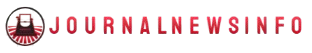Simplifying Time Management for Teams
Microsoft scheduling software serves as an essential tool for businesses seeking to enhance their productivity through effective time management. Whether it’s small startups or large enterprises, organizing daily workflows becomes seamless with Microsoft’s integrated scheduling solutions. One of the most widely used platforms, Microsoft Outlook Calendar, allows users to manage appointments, create recurring events, and integrate team calendars all in one unified space. This centralization reduces scheduling conflicts and improves time allocation across departments.
For teams working remotely or in hybrid environments, the need for synchronized schedules is more critical than ever. Microsoft’s solutions provide shared access and real-time updates, ensuring that all members remain informed about project timelines and meeting agendas. Users can check colleagues’ availability instantly and book meeting rooms or set appointments without endless back-and-forth emails. These time-saving features make Microsoft scheduling tools indispensable for modern workplaces.
Boosting Collaboration with Microsoft Teams Integration
Microsoft Teams has emerged as a powerhouse for workplace communication, and its scheduling capabilities further enhance collaborative efforts. The platform allows users to schedule meetings directly within the chat or team channel, making it effortless to align tasks with conversations. This feature eliminates the need to switch between multiple applications, thereby maintaining workflow continuity and reducing digital clutter.
In addition to scheduling meetings, Teams also integrates seamlessly with Outlook, providing synchronized calendars and automated reminders. Users can customize time zones, add external participants, and even set buffer times between meetings to avoid burnout. The scheduling assistant built into Microsoft Teams helps users identify suitable time slots for all participants, promoting timely collaboration and project progression. These features streamline group dynamics and encourage better communication across departments and locations.
Efficiency through Microsoft Bookings for Service-Based Operations
For service-oriented businesses like salons, clinics, and consultancies, Microsoft Bookings is a game-changer in managing appointments and client interactions. This cloud-based scheduling software enables customers to book appointments online based on real-time staff availability. The intuitive interface allows businesses to configure service offerings, assign staff members, and automate email confirmations, saving administrative time and reducing human errors.
Customers also benefit from the convenience of self-service scheduling, allowing them to make changes or cancel appointments without needing direct contact. Microsoft Bookings syncs with staff calendars, minimizing overbookings and allowing teams to focus more on service delivery. Businesses can also gather customer data and feedback during the booking process, which aids in tailoring services and improving client satisfaction. These customizable and automated features help small and medium businesses remain agile and customer-focused.
Advanced Scheduling Capabilities in Microsoft Project
For project managers handling complex, multi-phase tasks, Microsoft Project offers advanced scheduling capabilities tailored to professional needs. This powerful software allows users to define project timelines, assign responsibilities, and track progress in a visual and organized manner. Gantt charts and task dependencies help project leaders ensure every team member knows their deadlines and responsibilities, leading to improved accountability and timely project completion.
Microsoft Project also includes resource management features that help allocate tasks based on team capacity, avoiding both overload and underutilization. Built-in analytics and reporting tools provide insights into scheduling bottlenecks, risks, and productivity levels. These insights help managers make informed decisions and adjust project plans proactively. By combining scheduling with resource tracking and forecasting, Microsoft Project becomes an essential asset for industries like construction, IT, and engineering.
Enhancing Business Agility with Microsoft 365 Ecosystem
What makes microsoft scheduling software truly stand out is its seamless integration within the Microsoft 365 ecosystem. From Excel and Word to SharePoint and Power Automate, the scheduling features across Microsoft tools work together to improve business agility and coordination. A user can schedule a project timeline in Excel, link it to a SharePoint task list, and automate updates through Power Automate—all without switching platforms.
This interoperability creates a highly flexible scheduling environment where tasks, meetings, and project milestones are interlinked and easily accessible. Employees can receive calendar updates in real-time, adjust workloads on the fly, and maintain transparency across departments. With mobile access and cloud support, Microsoft scheduling software ensures business continuity even when teams are spread across different time zones and geographies. The ecosystem not only strengthens scheduling efficiency but also empowers businesses to operate with agility and precision in a competitive marketplace.