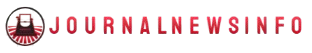Memes have become the universal language of the internet—funny, relatable, and often viral. Whether you’re looking to add humor to your social media posts, engage your audience, or simply have fun, creating memes has never been easier. Thanks to Adobe Express, a powerful and user-friendly online tool, anyone can craft eye-catching memes in minutes.
In this comprehensive guide, we’ll walk you through the process of making memes using Adobe Express, explore its features, and provide tips to enhance your meme-making skills.
What Is a Meme Maker?
A meme maker is an online tool that allows users to create memes—humorous images or videos that spread rapidly across the internet. These tools typically offer:
- Pre-designed templates
- Customizable text options
- Image editing features
- Easy sharing capabilities
Adobe Express stands out as a top-tier meme maker, offering a plethora of templates, AI-powered tools, and seamless integration with social media platforms.
Getting Started with Adobe Express Meme Maker
Before diving into meme creation, let’s set up your workspace:
- Sign Up or Log In: Visit Adobe Express and create an account or log in if you already have one.
- Select Meme Format: Choose between creating an image meme or a video meme.
- Choose a Template: Browse through a wide array of templates or start from scratch.
Customizing Your Meme
Once you’ve selected a template, it’s time to personalize your meme:
- Add Text: Click on the text box to edit the caption. Use the toolbar to adjust font, size, color, and alignment.
- Insert Images: Upload your own images or choose from Adobe’s extensive library.
- Apply Filters: Enhance your meme with filters like duotone or greyscale.
- Adjust Layout: Resize or reposition elements to achieve the desired look.
For video memes:
- Trim Clips: Use the timeline to cut and arrange video segments.
- Add Animations: Animate text or images for dynamic effects.
- Include Audio: Upload soundtracks or use Adobe’s royalty-free music library.
Advanced Features of Adobe Express Meme Maker
Adobe Express offers several advanced features to elevate your meme game:
| Feature | Description |
| AI-Powered Tools | Utilize generative AI for text effects and background removal. |
| Collaboration | Invite team members to edit or comment on your meme in real-time. |
| Content Scheduler | Plan and schedule your memes to be posted at optimal times. |
| Resizing | Instantly resize your meme for different social media platforms. |
Sharing Your Meme
After creating your masterpiece:
- Preview: Ensure everything looks perfect.
- Download: Save your meme in your preferred format (PNG, JPEG, MP4).
- Share: Post directly to platforms like Instagram, Facebook, or Twitter.
FAQs About Adobe Express Meme Maker
Q1: Is Adobe Express free to use?
A1: Yes, Adobe Express offers a free plan with access to thousands of templates, fonts, and design assets. Premium features are available with a subscription.
Q2: Can I create video memes?
A2: Absolutely! Adobe Express allows you to create both image and video memes with ease.
Q3: Do I need design skills to use Adobe Express?
A3: Not at all. Adobe Express is designed for users of all skill levels, offering intuitive tools and templates.
Conclusion
Creating memes with Adobe Express is a fun and straightforward process. Whether you’re a seasoned content creator or a beginner, the platform’s user-friendly interface and powerful features make meme creation accessible to everyone.