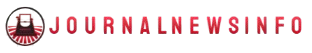Traffic spikes—whether planned (a major product launch, a marketing campaign) or unplanned (a mention on a news site, a viral event)—are the ultimate test of a hosting environment. For a high-traffic website, a hosting failure during a spike translates directly to lost revenue and brand damage. Standard hosting often buckles under this pressure, but a dedicated Cloudzy NGINX VPS is specifically engineered to absorb and manage sudden surges in traffic with minimal latency, ensuring continuous stability and high performance when it matters most.
How does NGINX’s architecture provide a buffer against sudden traffic surges?
The key to NGINX’s resilience under traffic spikes is its fundamental design, which minimizes resource consumption for high concurrency:
- Low Memory Footprint per Connection: Unlike other web servers that consume significant memory for every concurrent user connection, NGINX’s asynchronous model uses minimal resources per connection. During a spike, it can handle thousands of simultaneous idle or waiting connections without running out of RAM, preventing the server from freezing or crashing.
- Static Asset Caching Shield: The first thing a high-traffic site needs is to serve static assets (images, CSS) quickly. NGINX’s efficient caching layer acts as a shield, serving these assets directly from memory or the high-speed SSD. This ensures that the bulk of the spike traffic is handled by NGINX’s fast front-end, protecting the slower, resource-intensive backend application server from being overwhelmed.
What are the advanced caching strategies used by NGINX VPS for high-volume traffic?
NGINX can be configured to use sophisticated caching mechanisms that maintain fast response times even when the backend application is struggling:
- Micro-caching: NGINX can be configured to cache dynamic content for very short periods (e.g., 1-10 seconds). This allows NGINX to serve hundreds of requests instantly from the cache while the backend application only generates the content once per short interval. This dramatically reduces the load on the database during traffic surges.
- Cache Invalidation: NGINX can manage complex cache invalidation rules, ensuring that only necessary, changed content is regenerated, while the stable content remains served instantly from the high-speed cache.
This intelligent caching, running on a dedicated VPS with guaranteed I/O, is crucial for preserving speed during high-load periods.
What load management features allow an NGINX VPS to protect the application backend?
NGINX is an excellent security and load management tool, designed to protect the application from overload:
- Rate Limiting: NGINX can be configured to enforce rate limiting, blocking or delaying excessive requests from a single source (e.g., protecting a login endpoint from brute-force attacks or preventing a runaway bot from scraping the site). This ensures fair resource distribution for legitimate users during a spike.
- Health Checks and Failover: If the application server behind NGINX starts to fail under the pressure of a traffic spike, NGINX’s integrated load balancing feature can automatically detect the unhealthy server and temporarily route all traffic away from it until it recovers, ensuring continuous service from other healthy servers.
By strategically configuring NGINX and choosing to buy vps resources dedicated to the task, businesses gain an infrastructure that is built for resilience under pressure.
Conclusion
An NGINX VPS is the premier solution for managing high-traffic websites and surviving sudden traffic spikes. Its event-driven architecture, combined with advanced caching strategies and robust load management features (like rate limiting and health checks), provides an unparalleled level of stability and high-speed resilience. By offloading resource-intensive tasks to NGINX and placing it on a dedicated, guaranteed-resource VPS, businesses ensure that their critical applications remain available, fast, and responsive precisely when they are receiving the most user attention.
FAQ (Frequently Asked Questions)
Does NGINX on a VPS help prevent DDoS attacks? NGINX is not a full DDoS mitigation solution, but it helps significantly. Its resource efficiency allows it to absorb high volumes of non-malicious traffic much better, and its built-in rate-limiting and connection-limiting features can effectively block or throttle common low-level, layer-7 (application layer) DDoS attacks.
Is it necessary to use a CDN with NGINX VPS for high traffic? For truly massive traffic spikes, a Content Delivery Network (CDN) is highly recommended. NGINX VPS works perfectly with a CDN: the CDN handles the majority of the static asset traffic globally, and NGINX acts as the fast, secure origin server, serving the remaining dynamic requests quickly.
How is NGINX better at load balancing than a simple DNS round-robin? DNS round-robin is simplistic and does not check server health. NGINX load balancing is smart: it actively monitors the health of all backend servers. If a server goes down or becomes too slow, NGINX instantly stops sending traffic to it and only resumes when the server recovers, providing true reliability during spikes.
How much dedicated RAM is ideal for NGINX caching on a high-traffic VPS? The more RAM you dedicate to NGINX caching, the faster your site will be. For high-traffic sites, dedicating at least 2GB-4GB of RAM exclusively to NGINX’s caching processes is a strong starting point, as serving cached content directly from memory is the fastest method possible.